Download : 1 File
Instructions:
1. Extract and copy the folder:
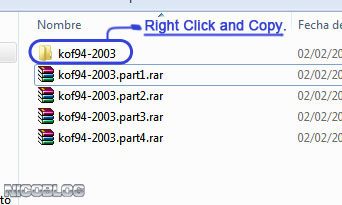
2. Connect the PSP to the PC with a USB cable, navigate to the PSP/GAME folder and paste the folder in there:
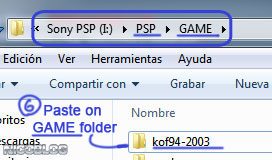
3. Now go to the PSP and game menu, the game will appear, Launch it.

4. The emulator start running:
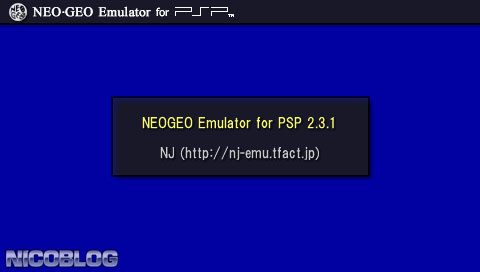
5. And the list of games appear, choose a ROM and press circle to launch:

6. I’ve chosen The King of fighters 2003, the game starts. Use select button to insert coins:


7. Now you can play!
8. Use the PSP Home button to see the menu, you can change button settings there, i recommend NEOGEO PAD Setup:

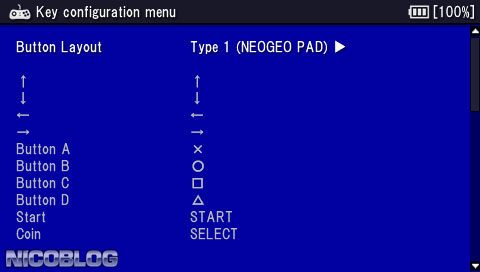
Have fun!